Step 20: Query Parameters
There is a common pattern when making GET requests that I have not explored yet. It is filtering or searching among the collection of a resource by providing “query parameters.” For example, suppose we want to search for all bookmarks that include a particular keyword in their title. You would make this request as follows:
GET {{BASE_URL}}/bookmarks?title={{KEYWORD}}
The part title={{KEYWORD}} is a query string. It is a part of a URL that assigns values to specified parameters. The question mark is used as a separator, and is not part of the query string. Multiple parameters in the query string can be provided separated by & delimiter.
For this scenario, we expect a client to use the same endpoint as the one to get all bookmarks but optionally provide a search query parameter.
| HTTP Method | GET |
|---|---|
| API Endpoint | /bookmarks |
| Request Path Parameter | |
| Request Query Parameter | title, url |
| Request Body | |
| Response Body | JSON array of bookmarks |
| Response Status | 200 |
We can update the route handler we already have in src/routes/bookmarks.js to account for this scenario:
router.get("/bookmarks", (req, res) => {
const { title, url } = req.query;
const bookmarks = bookmarkDao.readAll({ title, url });
res.json({
status: 200,
message: `Successfully retrieved ${bookmarks.length} bookmarks!`,
data: bookmarks
});
});
Notice I have used the req.query object to get the query parameter (instead of using req.params for getting path parameters).
Moreover, notice how I pass these parameters to the readAll function of the Bookmark DAO. We should update that function (in src/data/BookmarkDAO.js) to account for this case:
// return all bookmarks
readAll({ title, url }) {
let bookmarks = this.bookmarks;
if (title) {
bookmarks = bookmarks.filter((bookmark) => bookmark.title === title);
}
if (url) {
bookmarks = bookmarks.filter((bookmark) => bookmark.url === url);
}
return bookmarks;
}
Run the API server and make a few bookmarks using Postman. Employ a common title for some of them. Then, make a Postman request with a title query parameter to search for those bookmarks.
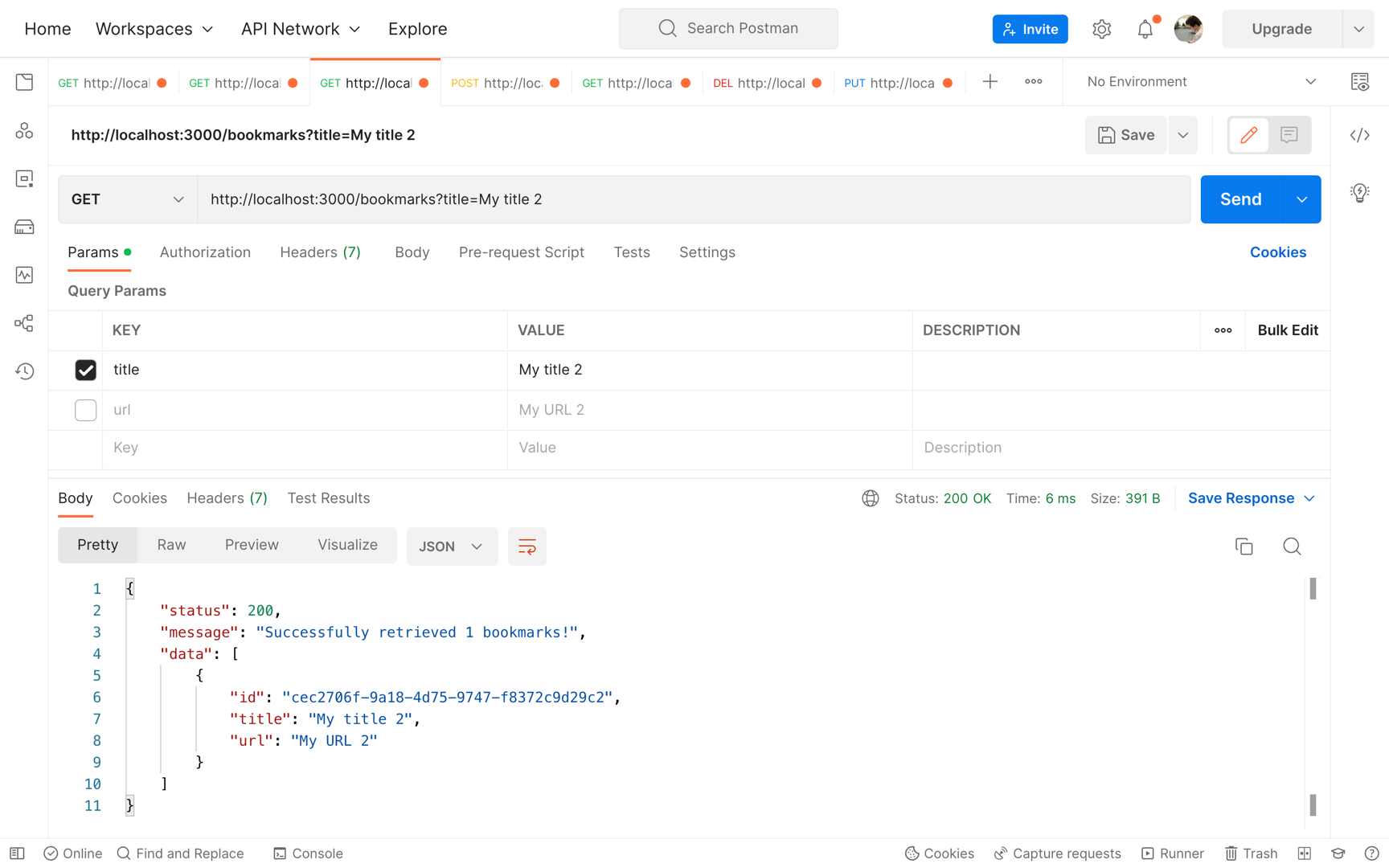
Save and commit all changes.