Step 30: Deploy
Let's deploy the app as a GitHub Page!
First, create a GitHub repository for this app. Next, update the setting so it will use "GitHub Action" to deploy the app to GitHub Pages!
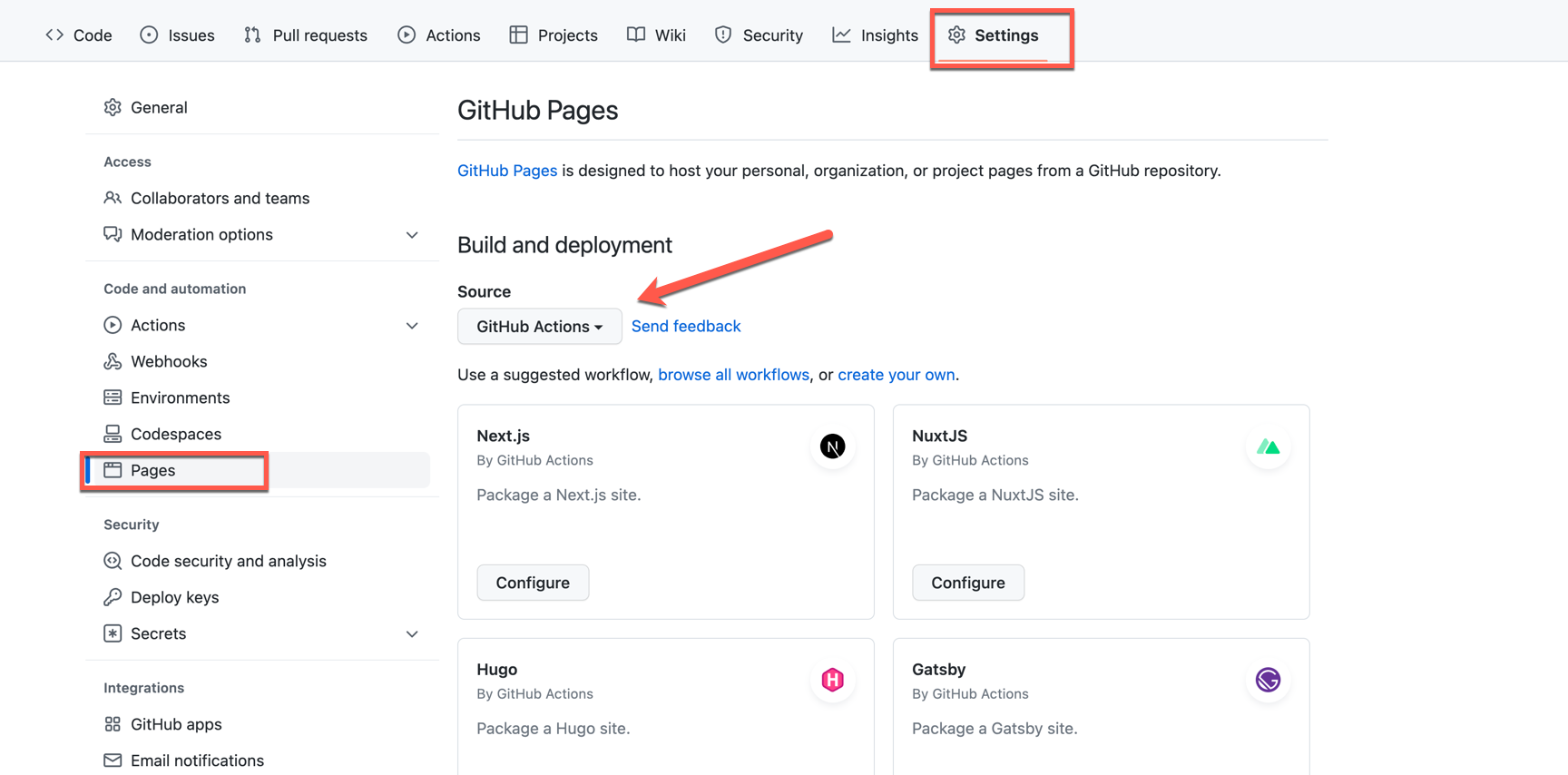
Now follow these steps!
Add the file .github/workflows/deploy.yml:
name: Deploy Vite app to Pages
on:
# Runs on pushes to the main branch
push:
branches:
- main
# Sets permissions of the GITHUB_TOKEN to allow deployment to GitHub Pages
permissions:
contents: read
pages: write
id-token: write
# Allow one concurrent deployment
concurrency:
group: "pages"
cancel-in-progress: true
jobs:
# Build job
build:
runs-on: ubuntu-latest
steps:
- name: Checkout
uses: actions/checkout@v3
- name: Detect package manager
id: detect-package-manager
run: |
if [ -f "${{ github.workspace }}/yarn.lock" ]; then
echo "::set-output name=manager::yarn"
echo "::set-output name=command::install"
echo "::set-output name=runner::yarn"
exit 0
elif [ -f "${{ github.workspace }}/package.json" ]; then
echo "::set-output name=manager::npm"
echo "::set-output name=command::ci"
echo "::set-output name=runner::npx --no-install"
exit 0
else
echo "Unable to determine packager manager"
exit 1
fi
- name: Setup Node
uses: actions/setup-node@v3
with:
node-version: "16"
cache: ${{ steps.detect-package-manager.outputs.manager }}
- name: Setup Pages
uses: actions/configure-pages@v2
- name: Install dependencies
run: ${{ steps.detect-package-manager.outputs.manager }} ${{ steps.detect-package-manager.outputs.command }}
- name: Build with Vite
run: ${{ steps.detect-package-manager.outputs.runner }} vite build
- name: Upload artifact
uses: actions/upload-pages-artifact@v1
with:
path: ./dist
# Deployment job
deploy:
environment:
name: github-pages
url: ${{ steps.deployment.outputs.page_url }}
runs-on: ubuntu-latest
needs: build
steps:
- name: Deploy to GitHub Pages
id: deployment
uses: actions/deploy-pages@v1
Update vite.config.js:
import { defineConfig } from 'vite'
import react from '@vitejs/plugin-react'
// https://vitejs.dev/config/
export default defineConfig({
+ base: "/REPO_NAME/", // TODO update to your repo name
plugins: [react()]
})
Update main.jsx:
import React from "react";
import ReactDOM from "react-dom/client";
import App from "./App";
import { BrowserRouter } from "react-router-dom";
ReactDOM.createRoot(document.getElementById("root")).render(
- <BrowserRouter>
+ <BrowserRouter basename="/REPO_NAME"> // TODO update to your repo name
<App />
</BrowserRouter>
);
Add a 404.html to the public folder:
<!DOCTYPE html>
<html>
<head>
<meta charset="utf-8">
<title>Single Page Apps for GitHub Pages</title>
<script type="text/javascript">
// Single Page Apps for GitHub Pages
// MIT License
// https://github.com/rafgraph/spa-github-pages
// This script takes the current url and converts the path and query
// string into just a query string, and then redirects the browser
// to the new url with only a query string and hash fragment,
// e.g. https://www.foo.tld/one/two?a=b&c=d#qwe, becomes
// https://www.foo.tld/?/one/two&a=b~and~c=d#qwe
// Note: this 404.html file must be at least 512 bytes for it to work
// with Internet Explorer (it is currently > 512 bytes)
// If you're creating a Project Pages site and NOT using a custom domain,
// then set pathSegmentsToKeep to 1 (enterprise users may need to set it to > 1).
// This way the code will only replace the route part of the path, and not
// the real directory in which the app resides, for example:
// https://username.github.io/repo-name/one/two?a=b&c=d#qwe becomes
// https://username.github.io/repo-name/?/one/two&a=b~and~c=d#qwe
// Otherwise, leave pathSegmentsToKeep as 0.
var pathSegmentsToKeep = 1;
var l = window.location;
l.replace(
l.protocol + '//' + l.hostname + (l.port ? ':' + l.port : '') +
l.pathname.split('/').slice(0, 1 + pathSegmentsToKeep).join('/') + '/?/' +
l.pathname.slice(1).split('/').slice(pathSegmentsToKeep).join('/').replace(/&/g, '~and~') +
(l.search ? '&' + l.search.slice(1).replace(/&/g, '~and~') : '') +
l.hash
);
</script>
</head>
<body>
</body>
</html>
Update index.html:
<!DOCTYPE html>
<html lang="en">
<head>
<meta charset="UTF-8" />
<link rel="icon" type="image/png" href="/favicon.png" />
<meta name="viewport" content="width=device-width, initial-scale=1.0" />
<title>QuickNotes</title>
<!-- Start Single Page Apps for GitHub Pages -->
<script type="text/javascript">
// Single Page Apps for GitHub Pages
// MIT License
// https://github.com/rafgraph/spa-github-pages
// This script checks to see if a redirect is present in the query string,
// converts it back into the correct url and adds it to the
// browser's history using window.history.replaceState(...),
// which won't cause the browser to attempt to load the new url.
// When the single page app is loaded further down in this file,
// the correct url will be waiting in the browser's history for
// the single page app to route accordingly.
(function(l) {
if (l.search[1] === '/' ) {
var decoded = l.search.slice(1).split('&').map(function(s) {
return s.replace(/~and~/g, '&')
}).join('?');
window.history.replaceState(null, null,
l.pathname.slice(0, -1) + decoded + l.hash
);
}
}(window.location))
</script>
<!-- End Single Page Apps for GitHub Pages -->
</head>
<body>
<div id="root"></div>
<script type="module" src="/src/main.jsx"></script>
</body>
</html>
The last two steps are made to solve a routing issue specific to GitHub Pages. The solution is taken from https://github.com/rafgraph/spa-github-pages and an explanation of the issue can be found there.
Push your code to the repository and find the deployed app. Mine is deployed here.